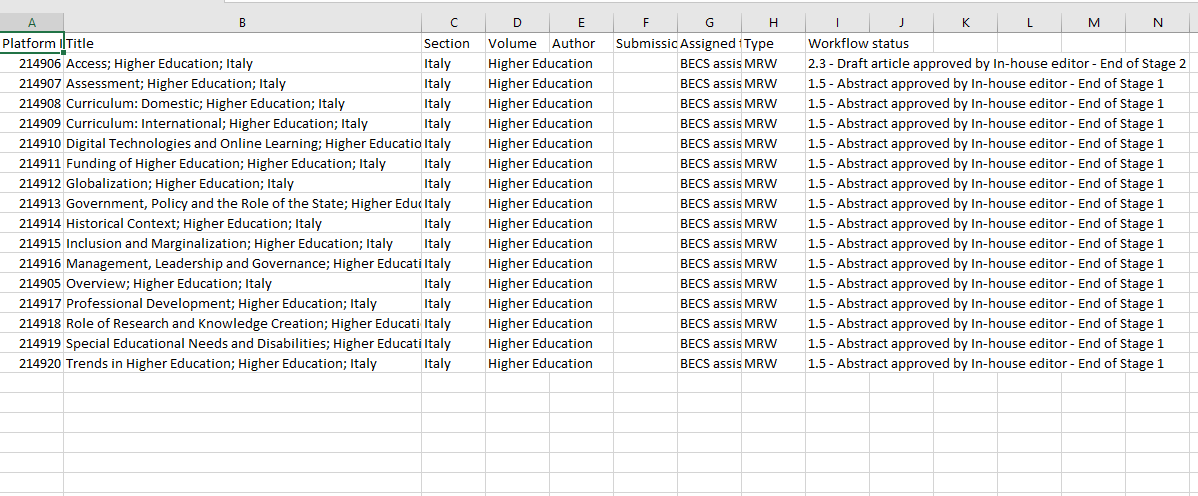Are you sure you want to reset the form?
Your mail has been sent successfully
Are you sure you want to remove the alert?
Your session is about to expire! You will be signed out in
Do you wish to stay signed in?
Home
About BECS
Article Structure
Get Involved
Benefits for Regional Editors
Benefits for Authors
Request a Free Trial
BECS Workshops
Guidelines for Regional Editors
Responsibilities
Workflow
BCM Instructions
Checking your Progress
Contributor Grids
Request a Contributor Contract
Guidelines for Authors
Article Templates
UNESCO ISCED Qualifications
BCM Instructions
FAQs
Style Guidelines
Structure and Language
Keywords and Glossary Terms
House Style
Further Reading and Online Sources
References
Tables and Figures
Permissions
Log into the BCM.
On the right-hand side, you'll find the MY DIGITAL WORKFLOW AREA. Click on the red WORKFLOW button.
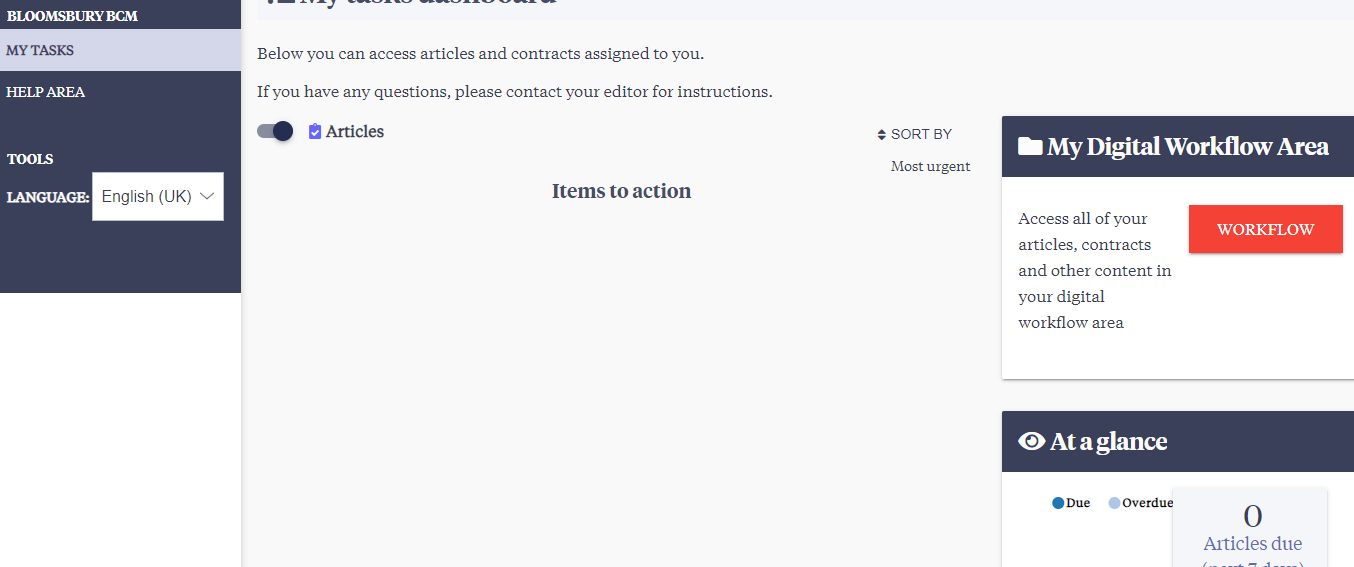
You'll see links to MY ARTICLES, MY VOLUMES and MY SECTIONS. Go to MY SECTIONS.

Click on your section and then on the bottom right-hand side, in the AT A GLANCE box, click on LINKED ARTICLES.
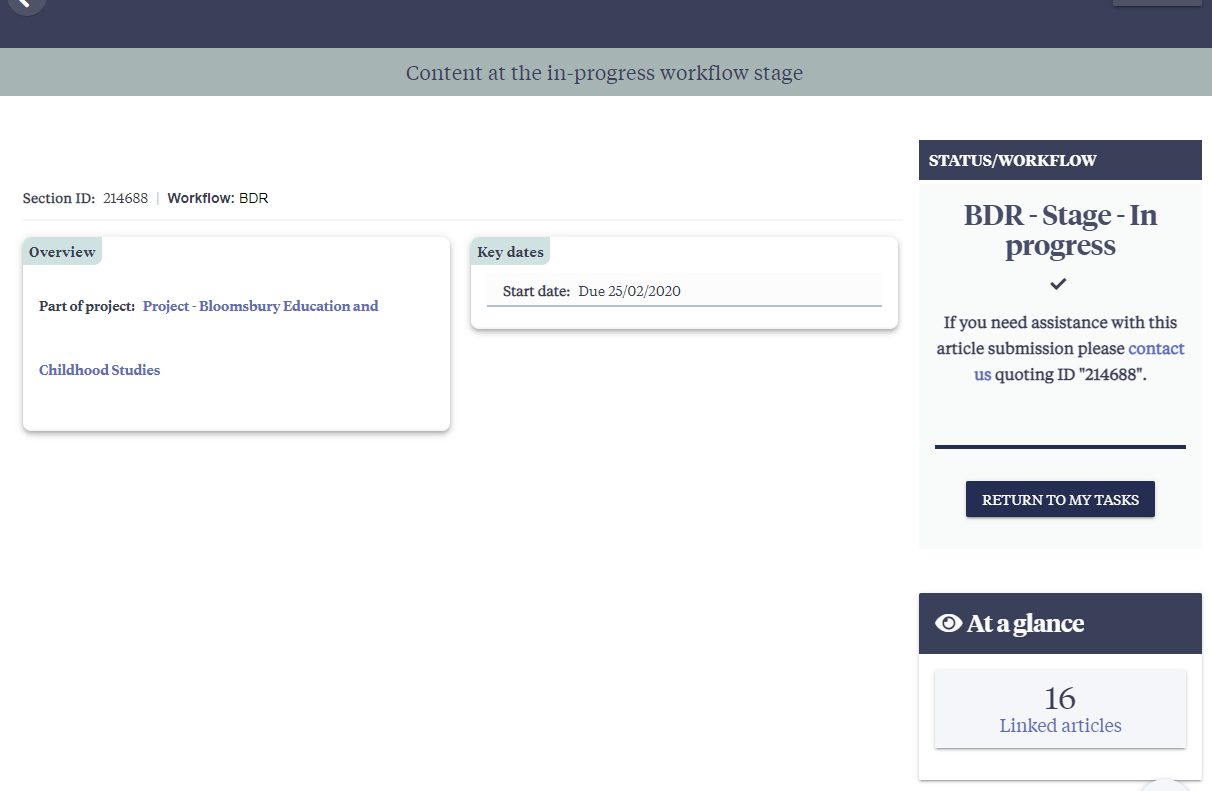
Click the DOWNLOAD button:
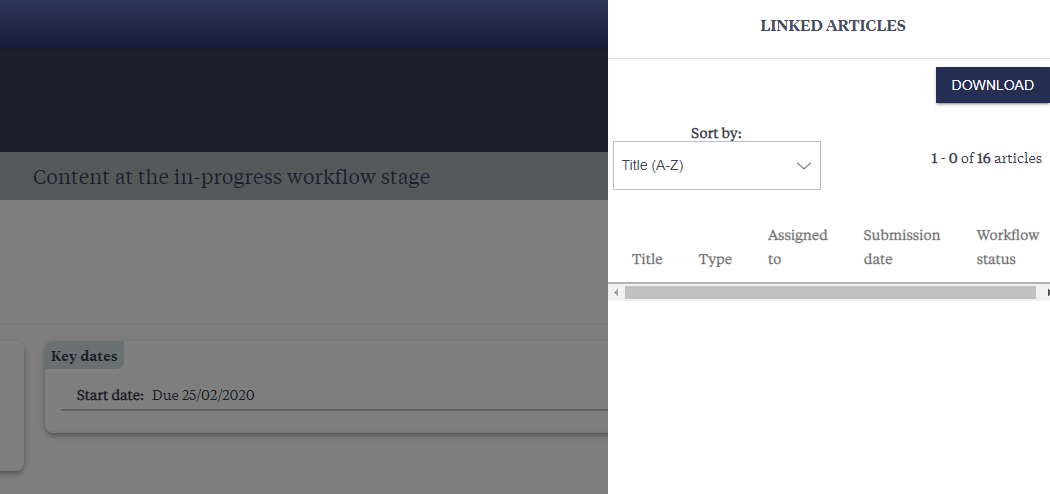
This will download an Excel spreadsheet showing the status of all the articles in your set, which will look something like this: